Your tasks can now be displayed in a monthly calendar 🥳
Every company needs to plan working hours efficiently. That's why we've introduced a new overview in the scheduling screen in Previsto. It's just as easy to use as the timeline, but provides a focused insight into each employee's time.
The timeline in Previsto provides a broad overview of planned work across all employees in the company. But many companies also need to be able to dive a little deeper into each employee's time to get a better overview. The new calendar overview helps you do just that.
Easily switch between timeline and calendar
You can easily switch back and forth between timeline and calendar view. Simply select with the 2 icons that indicate timeline or calendar respectively. 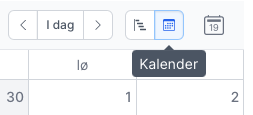 Select the view you want to see When you select, the view will change to the one you have selected. Although the view changes, both timeline and calendar work the same way. You select the work you want to see by clicking on the work scheduled on each day. You can drag scheduled work from one day to another as needed. Just like you normally do. The only difference is the way it's presented.
Select the view you want to see When you select, the view will change to the one you have selected. Although the view changes, both timeline and calendar work the same way. You select the work you want to see by clicking on the work scheduled on each day. You can drag scheduled work from one day to another as needed. Just like you normally do. The only difference is the way it's presented.
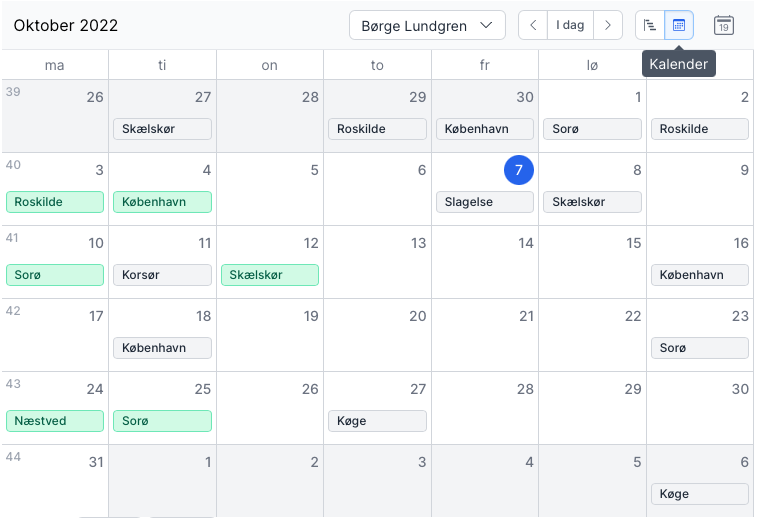
Focused scheduling of individual employees
The benefit of the calendar view is the opportunity for focused planning within each employee's working hours. You get a monthly insight that extends a little into the previous and next month and only deals with one employee at a time. This removes unnecessary information from the screen when planning specifically for each employee.
Feedback
We continue to improve and simplify our user interface step by step. If you have any feedback for Previsto, please feel free to write to us at support@previsto.com.