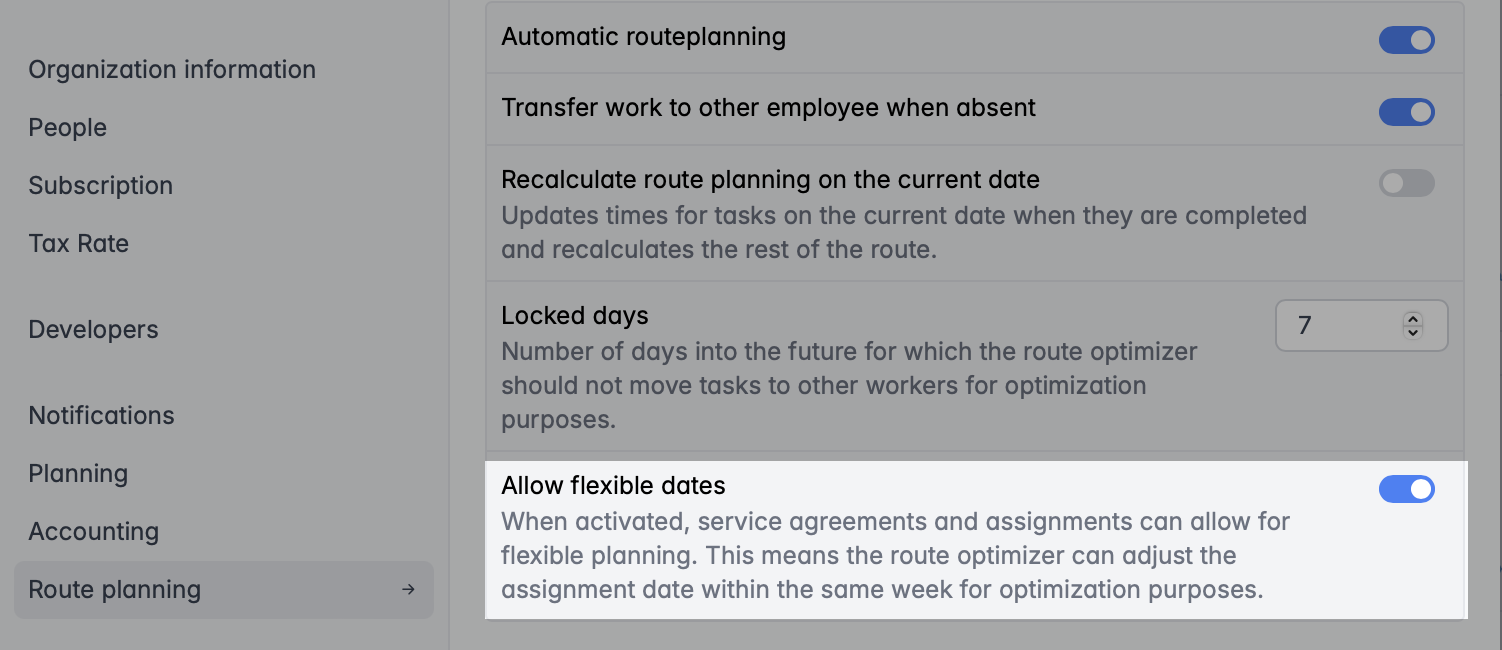Flexible date shown in work plan
A new addition to the planning screen in Previsto makes it possible to see if a task has a flexible date or not. 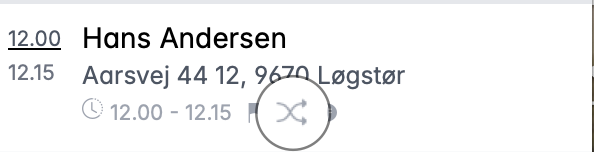
Flexible date has a big impact on scheduling
With Previsto, you can specify whether tasks can be scheduled with a flexible date. This means that the route planner tries to optimize the plan within the week by comparing tasks on all days of the week and moving the tasks if it can provide better routes. Previsto will compare this with requirements that have been set, such as desired working hours, customer service windows, etc.
To create a better overview of which tasks have a flexible date, the above icon has now been added to the work list so it is clear whether a task has a flexible date or not. If it does not have a flexible date, Previsto will not move the task to another date.
Enable flexible dates and improve the optimization of your route planning
If you don't already use flexible dates, but your planning allows you to work with flexible dates, you can enable it in your settings under Route Planning -> Allow flexible dates. Once enabled, it is possible to specify on service agreements and tasks whether they have flexible dates or not.